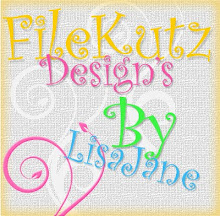MAKE - THE - CUT
Imagine It. Create It. Cut It. It's That Simple. Make The Cut! Allows you to easily cut virtually any shape you can imagine (including TrueType Fonts) using your personal cutting machine without needing to purchase extra cartridges. With its easy-to-learn interface, the possibilities are endless!
Make the cut is an amazing program that is used with Cricut, Craft Robo, Wishblade, Gazelle, Roland cutters and more! It gives you complete freedom with your cutters.
Make the Cut has a wonderful forum of friendly people always ready and willing to help. The Owner, Andy, is hands on and always ready to help. He is constatnly upgrading and looking for new ways to make MTC even better than before (if that's possible).
The best part though is unlike other softwares with Make the Cut you never have to pay for another upgrade or update as its all included! AND, if that isn't enough MTC can be installed on multiple computers, so have it on your computer and on your laptop so you can even create on the go!!
Be sure to check it out today at Make the Cut! . You can also get their by clicking the Make the Cut! button to the right of my blog. Here are some of the features off the home page:
Make The Cut! Features:
Works with Gazelle™, Craft ROBO™ and Silhouette™
Works with all Cricut™ machines (even the Cake Machine!)
Works with Roland™ Cutters, Wishblade™ and more!
Full Printer Support (Print, Print Preview, HPGL/Wireframe Printing)
WYSIWYG Interface [image]Preview/Import Any SVG, TTF, PDF or SCUT File [image]Export shapes in PDF, SVG, EPS, AI and PNG formats
Integrated SVG Gallery with over 2000 files and growing!
Work on Multiple Projects at a Time
Choose From 3 Standard Mat Sizes \
Use Any Installed Font or Import TTF Files
Convert Raster (PNG, GIF, JPG, etc.) Images
Easily Create Lattices
Break/Split/Layer Shapes and Edit Them
Weld/Join Shapes Together
Place text and/or objects on Bezier paths
Create custom background shadows from any shape
Cut, Copy and Paste Shapes with Inkscape and Illustrator!
And Much, Much More!
Believe me there are MANY more features to!! The possibilites are endless with this program.
Video tutorials HERE: Make The Cut on YouTube